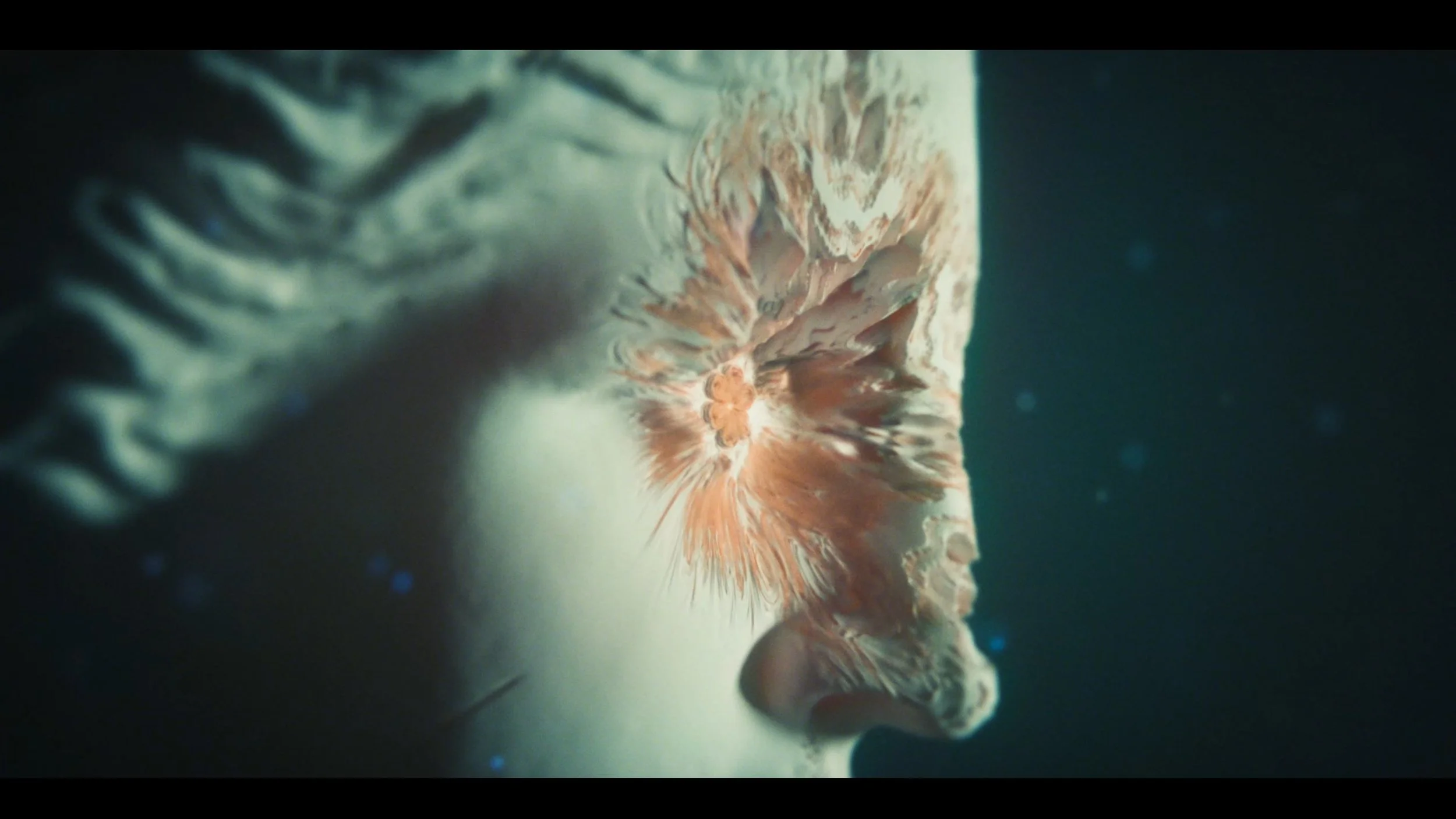VECTRON BOOLE FOR CINEMA 4D
Combine vectron fractals with meshes
It’s now possible to boole fractals with closed meshes, we’ve made a scene file for Cinema 4D and Octane standalone to show you the power of this tool
What’s included:
OSL Vectron Boole script.
UberBulb Formula from Vectron pack N°2.
Cinema 4D scene file.
Octane Standalone scene file (see image).
Video tutorial about how to use the script and the ORBX file.
We implemented different ways of combining fractals with geometry, the boole script has several options and presets:
Union - Union smooth - Union round - Union stairs (experimental)
Subtract - Subtract smooth - Subtract Round
Inverse subtract - Inverse subtract smooth - Inverse subtract round
Intersect - Intersect smooth - Intersect round
For all smooth and round options, there’s a radius value that can be adjusted to smooth the interpolation between the fractal and the mesh. You can also combine multiple VDBs and fractals!
What you’ll need:
Cinema 4D & Octane standalone for Windows .
Basic knowledge of Cinema 4d and Octane render/standalone.
We run Octane 2020.2 Stable for Cinema 4D and 2020.2 Octane standalone.
We have used this technique for the Mastodon “Fallen torches“ official video.
Cinema 4D Bool Scene
Use our template to create your own amazing bool shots.
Any fractal can be used
You can now combine any fractal formula from our Vectron Packs with standard geometry.